| |
DESCRIPTION
|
| |
Communities
In the Membis members register it is possible to enter an unlimited number of various communities (associations, teams,
sections, companies etc.). The data of each community is managed as an entirety of its own. When necessary, each community
can be protected by a password.
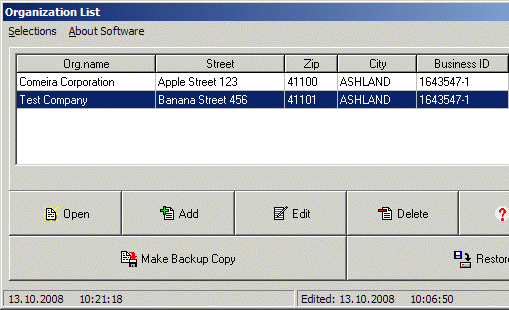
Companies
In the BillMate Billing Program, it is possible to enter an unlimited number of various companies and the data of each company
is managed as an entirety of its own. When necessary, the data of each company can be protected by a password.
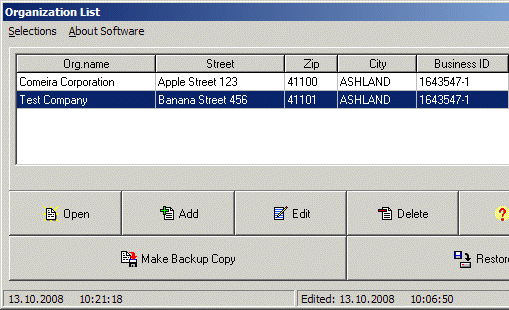
Customer Register
An unlimited number of customers can be entered into each company, and the user is free to create different
customer groups. From the program, you can print reports, e.g. for all customers or for customers belonging to
a selected group. These reports could be customer cards, customer lists and address labels. From the program,
you can also send e-mail to customers by mass mail.
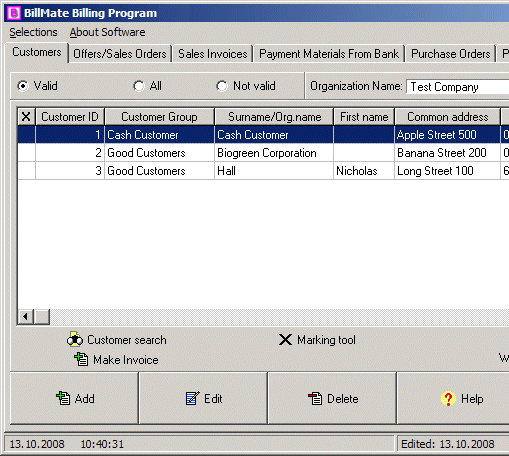
Offers/Sales Orders
If you want, you can also enter offers and sales orders into the program. Based on these, it is possible to print different
reports such as Offers, Order Confirmations, Delivery Notes and Pick Slips. Bills can be created automatically based on
the offers or sales orders that have been entered into the system.

Billing
Creating bills is really easy. A new bill is generated with a few keystrokes as the program automatically computes all the basic
information into the bills; and also creates reference numbers and bar codes.
The program also features a function for grouped billing, which enables the creation of similar bills to a large group
at the same time. Products can be added to the bill/receipt also by a bar code scanner.
The program can also generate credit invoices and payment reminders. If wanted, the system can automatically calculate
interests and late payment charges for the reminders.
It is also possible to generate electronic bills (MS Word, XML) which can be sended in electronic format to the receivers.
With this program, you can bill customers in different currencies as a default currency to be used in bills can
be defined for the customers. When necessary, the currency can be changed for a specific bill. Example Invoice in
PDF-format:
BillMateInvoice.pdf.

Accounts Receivable
Monitoring the payment status of bills is made with ease. The program is capable of reading the source data files of the
bank, and can automatically position the payment from the data on the corresponding invoices. You can also manually mark
bills as paid or unpaid.

Purchase Orders
It is possible to insert purchase orders to the system. Program can add automatically all default information of suppliers to the
new purchase orders (e.g. currency, payment term and delivery mode). If needed, default information can be changed manually.
All currencies can be used in purchase orders.
Purchase orders can be printed out to the paper and MS Word/Pdf format. Purchase orders can be send directly
to the suppliers by email too (Pdf-format). It is possible to make automatically purchase invoices from the
purchase orders.
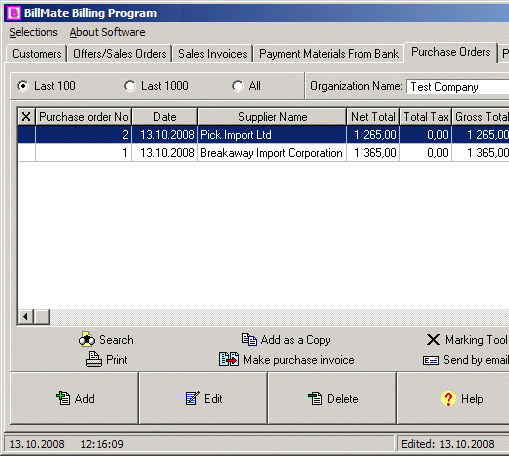
Purchase Invoices
It is possible to insert purchase invoices to the system. Program can add automatically all default information of suppliers to the
new purchase invoices (e.g. currency, payment term, delivery mode and overdue interest). If needed, default information can be changed manually.
Accept function is supported and all currencies can be used in purchase invoices.
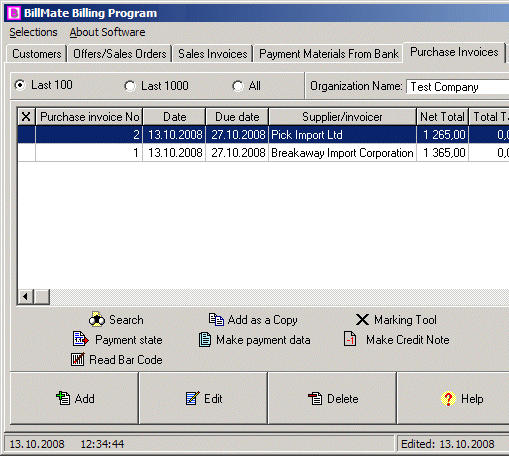
Purchase Ledger
Purchase invoices can be very easily mark paid. Part payments are supported too. It possible to print out billing diary
for the wanted time period. Billing diary can be printed out from the all purchase invoices or paid/unpaid
purchase invoices.
Product Register
An unlimited number of different products can be entered into the system and they can conveniently be added to bills.
When generating bills, the program is able to automatically reduce goods from the warehouse.
Sales information can be stored for the products. In addition, you can store information regarding the purchase of the
products. The program can also be used to perform profitability calculation.
You can also define bar codes for all products, and when products are purchased, they can be added to the warehouse
using a bar code scanner.
From the system, you can print out reports that can be used for monitoring, among other things, the warehouse status.
In addition, product-specific reports can be printed out from the program, and be used for following up the consumption
of a product at a given interval.

Reminders
Customer-specific reminders can be entered into the program. Every time the program is started, the system
checks if someone has stored any reminders due on the current date or earlier dates. A message is returned
if there are reminders found. This is a useful feature, e.g. for marketing.
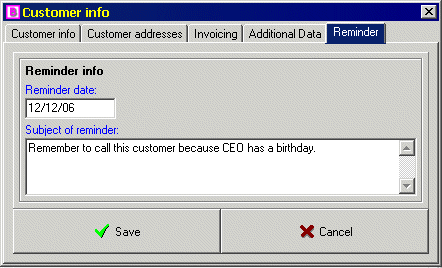
(Plastic) Customer Cards
The BillMate software enables printing out plastic creditcard-sized customer cards. The cards can be printed
for a specific customer, customers belonging to a certain group or for all customers. The print-menu also allows
the user to select the information that will be printed on the card as well as the use of a logo or a background picture.
The cards can be printed directly to a card printer.

Reports
The program features a printout menu facilitating the printing of different reports. For most of the reports it
is possible to choose whether they shall cover all customers, customers of selected groups or an individual customer.
You can also choose whether the reports shall be printed to MS Word, to preview mode or directly on paper. The logotype
of the company can be inserted in bills.

BillMate WebShop Pro
Link to the WebShop Pro demo: BillMate WebShop Pro Demo
Below you will find more accurate description of the product
BillMate WebShop Pro is a complete web shop solution that uses the same database as BillMate Invoicing Software.
This solution makes it is possible to manage all information with one software and you do not need separate application for the webshop management.
With one BillMate it also possible to manage several different webshops if needed.
By using BillMate software you can define the items that you want to sell in your webshop. Item specific details are considered automatically
on the webshop (e.g. product images, descriptions and stock balances). WebShop Pro supports also customer specific prices and discounts.
All new customerships, orders and invoices are shown immediately in the BillMate Invoicing Software which make it very easy
to handle them forward (e.g. collect lists and delivery notes).
WebShop Pro can be programmed so that it can send automatically order confirmations, invoices and receipt to the customers by email. It is also possible to send
an email note to the webshop administator everytime when a new order is received. WebShop Pro can display automatically tax free prices when foreign customer has logged
in and VAT-code is given.
The user interface of the WebShop Pro is very clear. Webshop includes e.g. shopping cart and item search functions. WebShop Pro can market
itself automatically. It shows most popular items and recommends automatically items that customers has bought in the
same time when an item specific details are displayed. Registered customers can log in to the webshop. After logging they can browse their earlier made
orders and check e.g. the delivery state of the orders.
BillMate WebShop Pro supports e.g. following payment methods:
Invoice
Credit Cards (Visa, Visa Electron ja MasterCard)
Web payments (e.g. Sampo Bank, Nordea, OP, Aktia/SP/POP, Tapiola)
Customers can choose what payment methods they wants to use in the webshop.
Webshop generates automatically a new paid invoice to the system if the customer pay his order on the web. In this case webshop sends
automatically receipt to the customer by email.
Webshop will be placed physically on the Comeira´s server but it can be linked a part of customer´s webpages. WebShop Pro is applicable for consumers and
companies because both prices (net and gross) are shown in the webshop. Webshop is an ideal solution also for salesmen´s use. It is very easy to add new
order to the system without depending of time or place.
Link to the WebShop Pro demo: BillMate WebShop Pro Demo.
You can click the Price-list link to find out what BillMate WebShop Pro costs.

The system is a result of many years of development involving numerous companies from a
variety of industries. Comeira Ltd is responsible for the development of the
program.
| |
|

